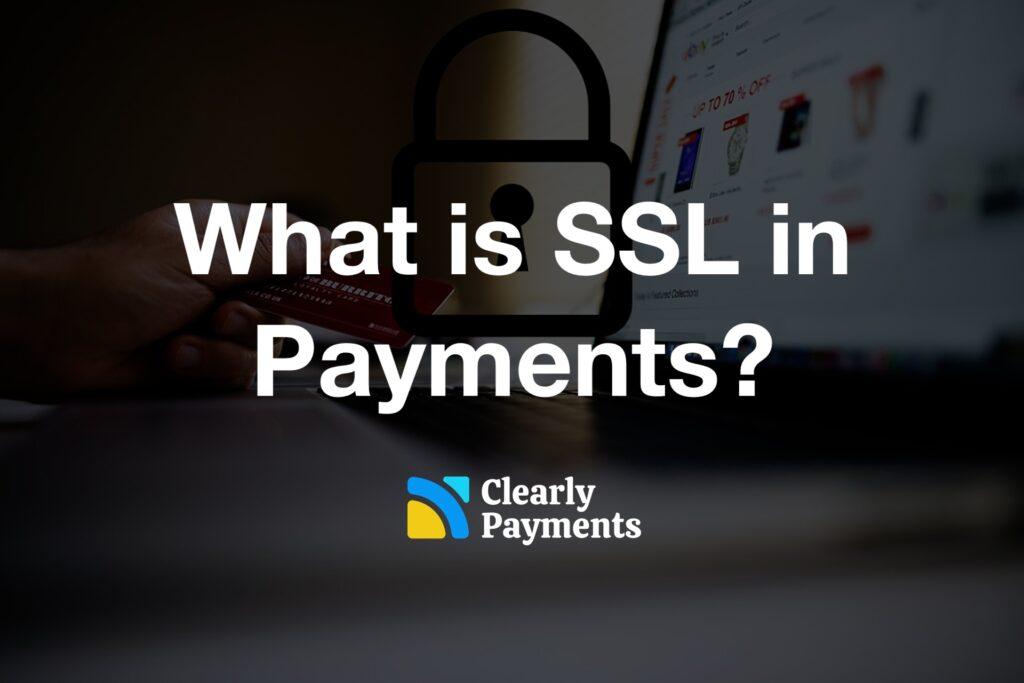Security is of paramount importance in online payments. Customers need to trust that their sensitive financial information is safe and businesses must ensure the integrity and confidentiality of transactions. One fundamental technology that plays a big role in securing online transactions is SSL, or Secure Sockets Layer. This article provides exploration of SSL in credit card payment processing and its critical significance in the realm of eCommerce and online payments.
What is SSL (Secure Sockets Layer)?
Secure Sockets Layer (SSL) is a cryptographic protocol designed to secure the communication between a user’s web browser and a website’s server. It serves as a fundamental layer of security that encrypts the data exchanged between the two, rendering it indecipherable to potential eavesdroppers.
SSL technology employs a system of public and private keys to encrypt and decrypt data, ensuring that sensitive information such as credit card numbers, login credentials, and personal details remains confidential during transmission.
Why SSL is important for payments on websites
The utilization of SSL encryption in e-commerce and online payments is non-negotiable for various reasons:
Data Protection: SSL ensures that sensitive information shared between the user and the website is encrypted, protecting it from cybercriminals seeking to intercept and misuse the data. This is particularly crucial in eCommerce, where customers provide credit card details and personal information.
Customer Trust: An SSL certificate symbolizes trust. When users see the padlock icon in their browser’s address bar or a website with “https://” in its URL, they are more likely to trust the site and proceed with their transactions.
Legal and Regulatory Compliance: Many regulations and industry standards, such as the Payment Card Industry Data Security Standard (PCI DSS), mandate the use of SSL to protect cardholder data. Failure to comply can lead to severe consequences, including fines and legal action.
Search Engine Ranking: Search engines like Google give preference to secure websites when determining search result rankings. A website with SSL encryption is more likely to appear higher in search results, boosting its visibility and credibility.
Preventing Phishing: SSL makes it significantly harder for cybercriminals to create fraudulent websites that impersonate legitimate businesses. This reduces the risk of customers falling victim to phishing scams.
Do payment processors require SSL on websites?
In general, yes, all reputable payment processors will require a website to be SSL-enabled before it will allow the website to accept online payments.
Payment processors, the vital intermediaries in the world of online transactions, demand a stringent commitment to security. One non-negotiable aspect of this security protocol is the requirement for SSL (Secure Sockets Layer) or its successor, TLS (Transport Layer Security).
The utilization of SSL/TLS encryption ensures the safeguarding of sensitive payment data, compliance with industry standards, instills customer trust, and fortifies the overall security of online transactions. It is the bedrock upon which the reliability and integrity of payment processing are built.
How you know if a website has SSL
You can determine if a website has SSL by checking for a few visual and technical cues:
1. Check the URL: Look at the website’s URL in the browser’s address bar. A website with SSL will begin with “https://” rather than just “http://.” The “s” stands for “secure.”
2. Padlock Icon: In most modern web browsers, you’ll also see a padlock icon in the address bar, typically to the left of the URL. This padlock indicates that the website is using SSL to encrypt the connection.
3. SSL Certificate Information: You can click on the padlock icon to view additional details about the website’s SSL certificate. This information can include the certificate’s validity, the name of the entity that issued the certificate (the Certificate Authority), and other security details.
4. Green Address Bar: In some cases, websites with Extended Validation (EV) SSL certificates may display a green address bar to provide a stronger visual indicator of security.
5. HTTPS Everywhere: Browser extensions like “HTTPS Everywhere” can help ensure secure connections by redirecting you to the HTTPS version of a website when available.
6. Security Seals: Some websites may display security seals or badges on their pages, indicating their commitment to security and the use of SSL.
7. SSL Checkers: There are online tools and websites that allow you to enter a website’s URL to check its SSL certificate and security status. These tools can provide detailed information about the SSL setup of a website.
8. Look for “Not Secure” Warnings: Some modern web browsers may actively warn users when a website does not have SSL encryption. If you see a “Not Secure” warning, it means that the connection is not encrypted.
It’s important to note that while these cues can help you identify whether a website has SSL, they don’t guarantee the trustworthiness or authenticity of the website. SSL primarily ensures the security of the data exchanged between your browser and the website’s server. To verify the legitimacy of a website, you should also consider its content, reputation, and the nature of the business or organization it represents.
How to get SSL for your website
SSL certificates are essential for any website that collects sensitive data from visitors, such as credit card numbers, passwords, or email addresses. SSL certificates encrypt all data transmitted between the visitor’s browser and your website, making it unreadable to third parties.
There are two main ways to get an SSL certificate for your website:
Purchase an SSL certificate from a certificate authority (CA). CAs are trusted organizations that issue SSL certificates to verify the identity of websites. There are many different CAs to choose from, and they offer a variety of SSL certificate options, depending on your needs.
Get a free SSL certificate from your web hosting provider. Many web hosting providers now offer free SSL certificates as part of their hosting plans. This is a great option for small businesses and individuals who are just getting started with SSL.
To get an SSL certificate for your website, you will need to:
Choose an SSL certificate provider. If you are purchasing an SSL certificate from a CA, you will need to choose a provider that is trusted by your target audience. You should also consider the type of SSL certificate you need and the features that are important to you.
Generate a certificate signing request (CSR). A CSR is a unique code that is generated by your web server. You will need to submit the CSR to your SSL certificate provider in order to obtain your SSL certificate.
Validate your domain. Once you have submitted your CSR, the SSL certificate provider will validate your domain ownership. This may involve proving that you own the domain name or that you have control over the DNS records for the domain.
Install your SSL certificate. Once your SSL certificate has been issued, you will need to install it on your web server. The specific steps involved will vary depending on your web server software.
How SSL works
SSL (Secure Sockets Layer) is a security technology that establishes an encrypted link between a web server and a user’s web browser or client application. It is widely used to secure the data exchanged between these two entities, making it extremely difficult for unauthorized parties to intercept and decipher the information. Here’s a simplified breakdown of how SSL works:
Handshake Initialization:
- The SSL process begins when a user attempts to connect to a website that is SSL-enabled (indicated by “https://” in the URL and a padlock icon in the browser).
- The user’s web browser sends a “ClientHello” message to the web server, indicating its intention to establish an SSL connection.
- The web server responds with a “ServerHello” message, acknowledging the request and confirming the use of SSL.
Authentication and Key Exchange:
- To verify the identity of the web server, it sends a digital certificate to the user’s browser. This certificate is issued by a trusted Certificate Authority (CA) and contains the server’s public key, along with the server’s domain information.
- The user’s browser checks the validity of the certificate by verifying that it was issued by a trusted CA and that it hasn’t expired.
- If the certificate is deemed valid, the user’s browser generates a random symmetric encryption key, which is used for encrypting and decrypting data during the SSL session.
- The browser then encrypts this symmetric key with the server’s public key obtained from the certificate and sends it to the server.
Symmetric Encryption: Once both the browser and server have the same symmetric encryption key, they can communicate securely using this shared key.
- Data exchanged between the two parties is encrypted and decrypted using this symmetric key, which is much faster than asymmetric encryption (used for key exchange) and ensures efficient data transfer.
Data Transfer:
- Now that the SSL connection is established and both parties share a common encryption key, all data sent between the browser and the web server is encrypted. Even if intercepted by an unauthorized entity, the data is indecipherable without the symmetric key.
Session Termination:
- When the SSL session is complete, both the user’s browser and the web server have the option to terminate the session, which clears the encryption key and ends the secure connection.
- The termination can also occur automatically based on predetermined session time limits or user inactivity.
SSL operates seamlessly in the background, ensuring secure data transfer without any noticeable delay or interference for the end user. It is a critical technology for securing sensitive information in a wide range of online activities, from e-commerce transactions to email communications and more. The modern successor to SSL is TLS (Transport Layer Security), which functions in a similar way but offers stronger security features. Nonetheless, the term “SSL” is still often used colloquially to refer to the broader technology of secure data transmission on the internet.
How TCM helps merchants get SSL
TCM, a trusted payment processing solution provider, plays a pivotal role in simplifying the process of obtaining SSL certificates for merchants’ websites. They offer expert guidance to help merchants determine the right SSL certificate type, ensuring it aligns with their unique requirements. TCM recommends reputable Certificate Authorities, facilitating the selection process.
Moreover, their technical support team and partners assists with essential tasks, such as generating Certificate Signing Requests (CSRs) and configuring web servers for seamless certificate installation. They emphasize SSL best practices to enhance overall website security, including the consistent use of “https://” on all web pages. Beyond SSL acquisition, TCM offers security monitoring services to ensure certificates remain up to date and fully functional, further fortifying the security of merchants’ websites, especially in the context of online payments.